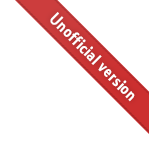5.1.5.5. Misuse: Conditional test value¶
Description: Similar to the conditional reset value situation, the use of conditional statements in the test value is valid CellML, but should be avoided.
The use of conditional statements in the test value is valid CellML, but should be avoided if those conditional statements introduce discontinuities.
The reset elements are intended to alert the solver to the presence of a discontinuity in a CellML model, and to provide information on how that discontinuity should be interpreted (especially in the presence of other, possibly conflicting conditions).
Hiding a discontinuity within the reset defeats its purpose, as well as being a very difficult case for solvers to handle reliably (like \(x = 3e99999 + y - 2e99999 - 1e99999\) is mathematically valid but unlikely to be computed well).
Consider the example below.
Note that:
all elements are in the same component;
the order values of resets are not shown; and
all variables have dimensionless units.
component: ConditionalTestValue
├─ variable: t
├─ variable: x initially 0
└─ variable: y initially 0
└─ reset:
├─ when y == (if t == 1 then 1 else 0)
└─ then y = 1
See CellML syntax
<variable name="t" units="dimensionless" />
<variable name="x" units="dimensionless" initial_value="0" />
<variable name="y" units="dimensionless" initial_value="0" />
<reset variable="y" test_variable="x">
<!-- The test value is conditional: -->
<test_value>
<piecewise>
<piece>
<!-- Conditional statement to decide the test value. -->
<apply><eq/>
<ci>t</ci>
<cn cellml:units="dimensionless">1</cn>
</apply>
<!-- If the condition is met, the test value is 0. -->
<cn cellml:units="dimensionless">0</cn>
</piece>
<otherwise>
<!-- If the condition above is not met, the test value is 10. -->
<cn cellml:units="dimensionless">10</cn>
</otherwise>
</piecewise>
</test_value>
<!-- The reset value is constant: -->
<reset_value>
<cn cellml:units="dimensionless">1</cn>
</reset_value>
</reset>
5.1.5.5.1. Suggestions¶
Simply by moving the conditional statement from the test value and into a variable in the maths block gets around the problem; the discontinuity is visible to the solver. Since the resets will be applied after the mathematics is evaluated, the interpretation of the discontinuity is clear and straightforward.
component: AvoidConditionalTestValue
├─ variable: t
├─ variable: x initially 0
├─ variable: y initially 0
│ └─ reset:
│ ├─ when y == r
│ └─ then y = 1
├─ variable: r
│
└─ math:
└─ r = (if t == 1 then 1 else 0)
See CellML syntax
<variable name="t" units="dimensionless" />
<variable name="x" units="dimensionless" initial_value="0" />
<variable name="y" units="dimensionless" initial_value="0" />
<!-- Adding a dummy variable to transfer the conditional statement to: -->
<variable name="r" units="dimensionless" />
<reset variable="y" test_variable="x">
<!-- The test value is no longer conditional. -->
<test_value>
<ci>r</ci>
</test_value>
<reset_value>
<cn cellml:units="dimensionless">1</cn>
</reset_value>
</reset>
<!-- Moving the conditional statement into the MathML block, setting
the value to the new dummy variable: -->
<math>
<apply>
<eq/>
<ci>r</ci>
<piecewise>
<piece>
<!-- Conditional statement to decide the test value. -->
<apply>
<eq/>
<ci>t</ci>
<cn cellml:units="dimensionless">1</cn>
</apply>
<!-- If the condition is met, the test value is 0. -->
<cn cellml:units="dimensionless">0</cn>
</piece>
<otherwise>
<!-- If the condition above is not met, the test value is 10. -->
<cn cellml:units="dimensionless">10</cn>
</otherwise>
</piecewise>
</apply>
</math>