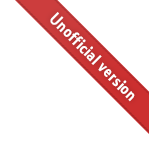5.1.5.2. Misuse: Multiple truths¶
Description: The behaviour specified in resets must complement the mathematics of the model; it does not over-ride it. For this reason, models containing reset variables which are also present in maths statements are over-defined. This is shown in the example below.
Note that:
all elements are in the same component;
the order values of resets are not shown; and
all variables have dimensionless units.
component: MultipleTruths
├─ math:
│ ├─ x = t % 1000
│ └─ y = 0
│
├─ variable: x
│
└─ variable: y
└─ reset: rule 1
├─ when x == 100
└─ then y = 1
See CellML syntax
<variable name="t" units="dimensionless" />
<variable name="x" units="dimensionless" />
<variable name="y" units="dimensionless" />
<math>
<!-- x = t % 1000 -->
<apply><eq/>
<ci>x</ci>
<apply><rem/>
<ci>t</ci>
<cn cellml:units="dimensionless">1000</cn>
</apply>
</apply>
<!-- y = 0 -->
<apply><eq/>
<ci>y</ci>
<cn cellml:units="dimensionless">0</cn>
</apply>
</math>
<!-- Reset rule 1: -->
<reset variable="y" test_variable="x">
<test_value>
<cn units="cellml:dimensionless">100</cn>
</test_value>
<reset_value>
<cn units="cellml:dimensionless">1</cn>
</reset_value>
</reset>
t |
0.0 |
… |
99.9 |
100 |
x |
0 |
… |
99.9 |
100 |
y |
0 |
… |
0 |
0 → 1 ? |
At this point, the CellML model’s interpretation is not defined.
The reset causing y = 1 and the mathematics y = 0 cannot both be true.
5.1.5.2.1. Suggestions¶
There is no workaround that will give the behaviour of the model as it is: the situation is not possible. However, it’s probable that this occurred because you actually wanted a different behaviour:
Initial conditions: If the line in the maths block stating that \(y=0\) is intended to provide only an initial condition, you should remove it from the maths block. Statements here are held to be true for all time, so simple definitions such as \(a=1\) lock the value of \(a\) in stone: it cannot be changed by resets, by other mathematics, or by initial conditions. To initialise a variable whose value can be changed (including by a reset item) please use the
initial_valueattribute on the variable instead.Default conditions: If the use of a reset on variable y is intended to be a temporary situation, active only when the reset conditions are met, then the mathematics \(y=0\) should again be removed. Resets provide a one-way switch: in the case of the reset above this switch is from \(y=0→1\). To switch back the other way (making the condition temporary), simply provide a second reset, as shown below.
In any case, the using both maths and resets to set the value of a variable can lead to problems. Use one, or the other, but not both!
component: MultipleTruths ├─ math: │ └─ x = t % 1000 │ <------------- maths involving y is deleted │ ├─ variable: x └─ variable: y ├─ reset: rule 1 │ ├─ when x == 100 │ └─ then y = 1 │ └─ reset: rule 2 <-------- reset to switch back is provided ├─ when x == 101 └─ then y = 0
See CellML syntax
<variable name="t" units="dimensionless" />
<variable name="x" units="dimensionless" />
<variable name="y" units="dimensionless" />
<math>
<!-- x = t % 1000 -->
<apply><eq/>
<ci>x</ci>
<apply><rem/>
<ci>t</ci>
<cn cellml:units="dimensionless">1000</cn>
</apply>
</apply>
</math>
<!-- Reset rule 1: -->
<reset variable="y" test_variable="x">
<test_value>
<cn units="cellml:dimensionless">100</cn>
</test_value>
<reset_value>
<cn units="cellml:dimensionless">1</cn>
</reset_value>
</reset>
<!-- Reset rule 2: -->
<reset variable="y" test_variable="x">
<test_value>
<cn units="cellml:dimensionless">101</cn>
</test_value>
<reset_value>
<cn units="cellml:dimensionless">0</cn>
</reset_value>
</reset>